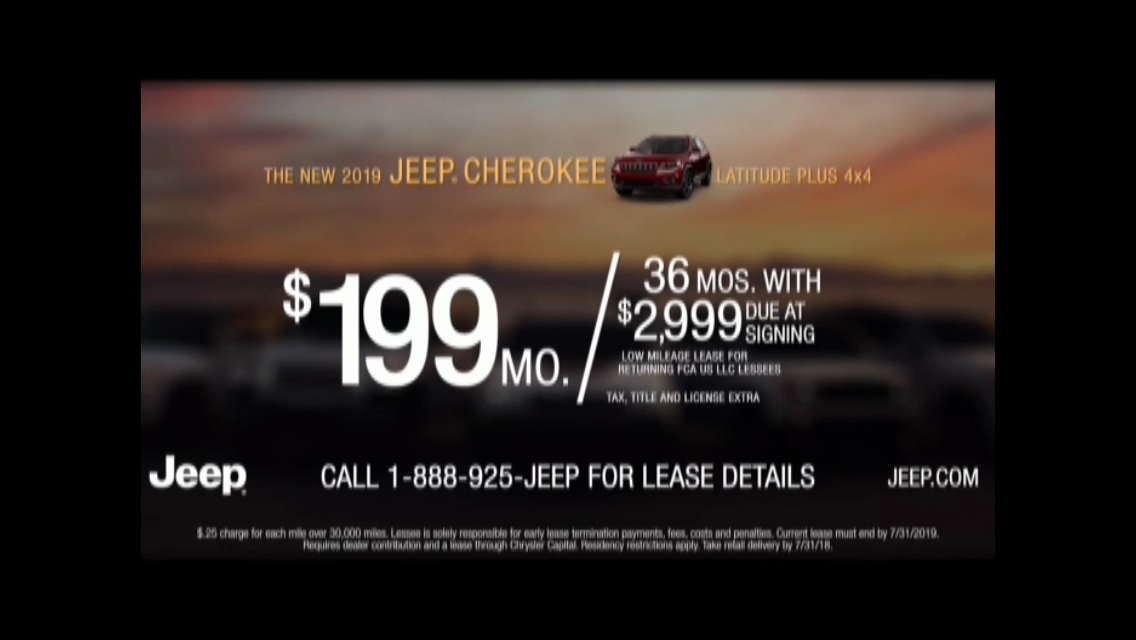Create Broadcast Safe Video Files Using These Technical Specs.
On your Waveform Monitor, maintain video levels brightness between 0 for black and 100 for white.
On your Vectorscope keep color levels and saturation at 100. Do not over saturate colors.
Avoid clipping video levels. The use of a filter may remove details on your video.
TV stations broadcast in 29.97. Not 23.97 frames. The HD standard is 1920x1080i but some stations broadcast in 1280x720p
Keep audio levels at around -12db. it will avoid distortion on analog broadcast and will keep the levels broadcast safe.
Stations prefer spots that are 608/708 closed captioned.
Keep graphics center cut title safe. See sample below: (download the pdf file here)
On your Vectorscope keep color levels and saturation at 100. Do not over saturate colors.
Avoid clipping video levels. The use of a filter may remove details on your video.
TV stations broadcast in 29.97. Not 23.97 frames. The HD standard is 1920x1080i but some stations broadcast in 1280x720p
Keep audio levels at around -12db. it will avoid distortion on analog broadcast and will keep the levels broadcast safe.
Stations prefer spots that are 608/708 closed captioned.
Keep graphics center cut title safe. See sample below: (download the pdf file here)